Promote User
The Workspace contains a set of users, so let's say you want someone who can manage your account as a co-admin.
There's two ways to accomplish this, first; you can add an admin directly from the Workspace Admins tab, or you can promote a user from the Users section.
1 Go to Dashboard > User Management > Users.
2 This section will list down all the available users in your Workspace.
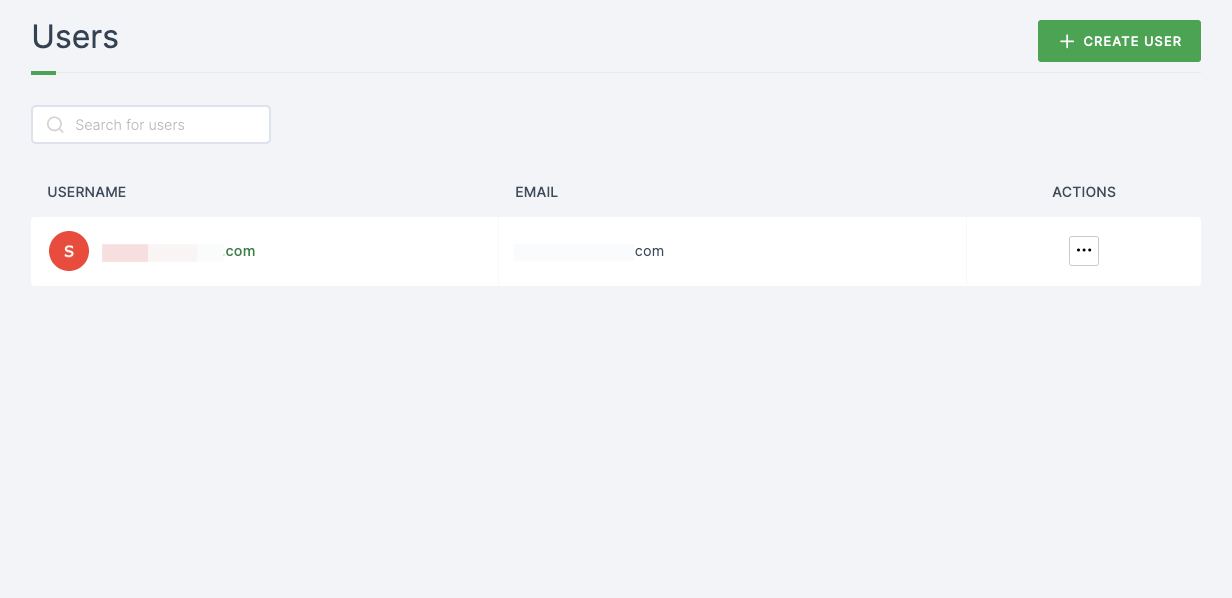
To promote any user, the email of the user must be verified.
3 Click on the ACTION (three dot) option for the user you wish to promote.
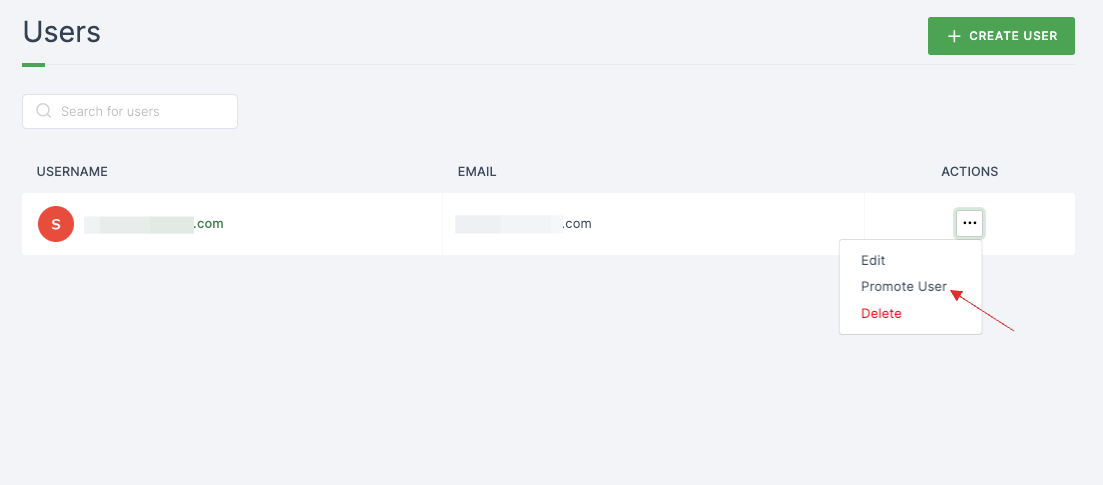
4 Select Promote User from the dropdown, you will be prompted with a confirmation pop-up, proceed by clicking on PROMOTE USER.
5 The user role will be successfully updated.
You can find the promoted user by following the next step.
6 Navigate to Settings and click on Workspace Admins.
7 Promoted user will appear there as co-admin.
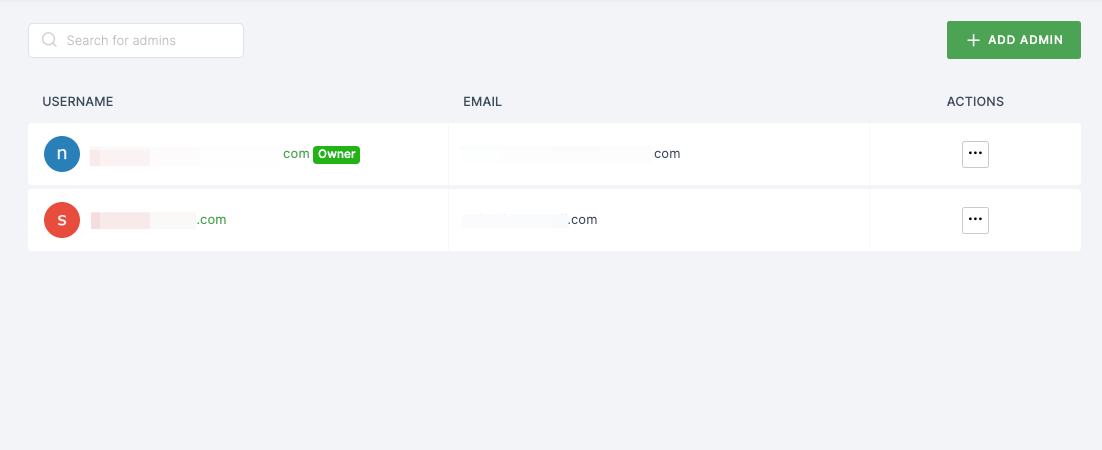
If you would like to learn more about Workspace Admins, see here.